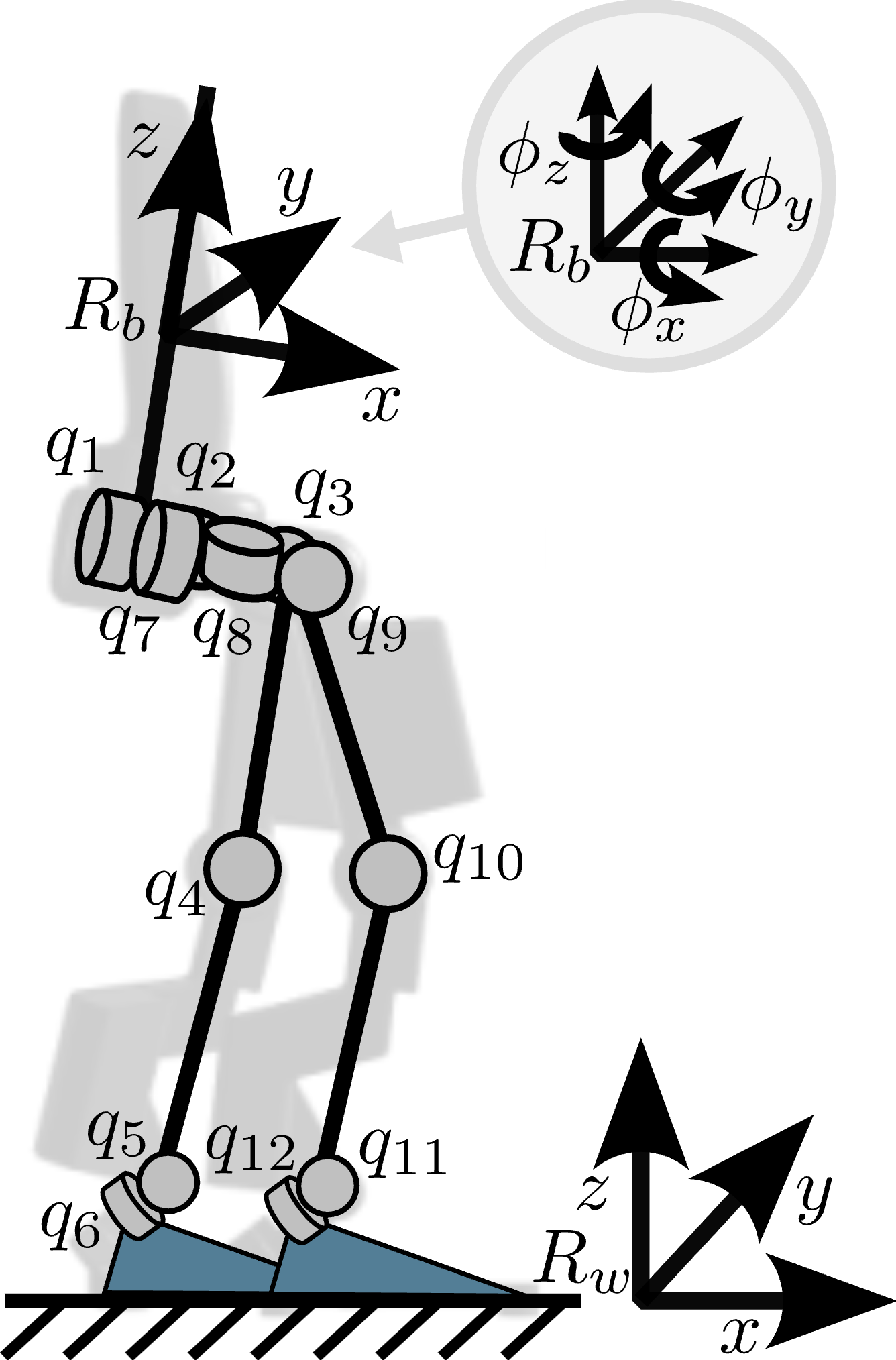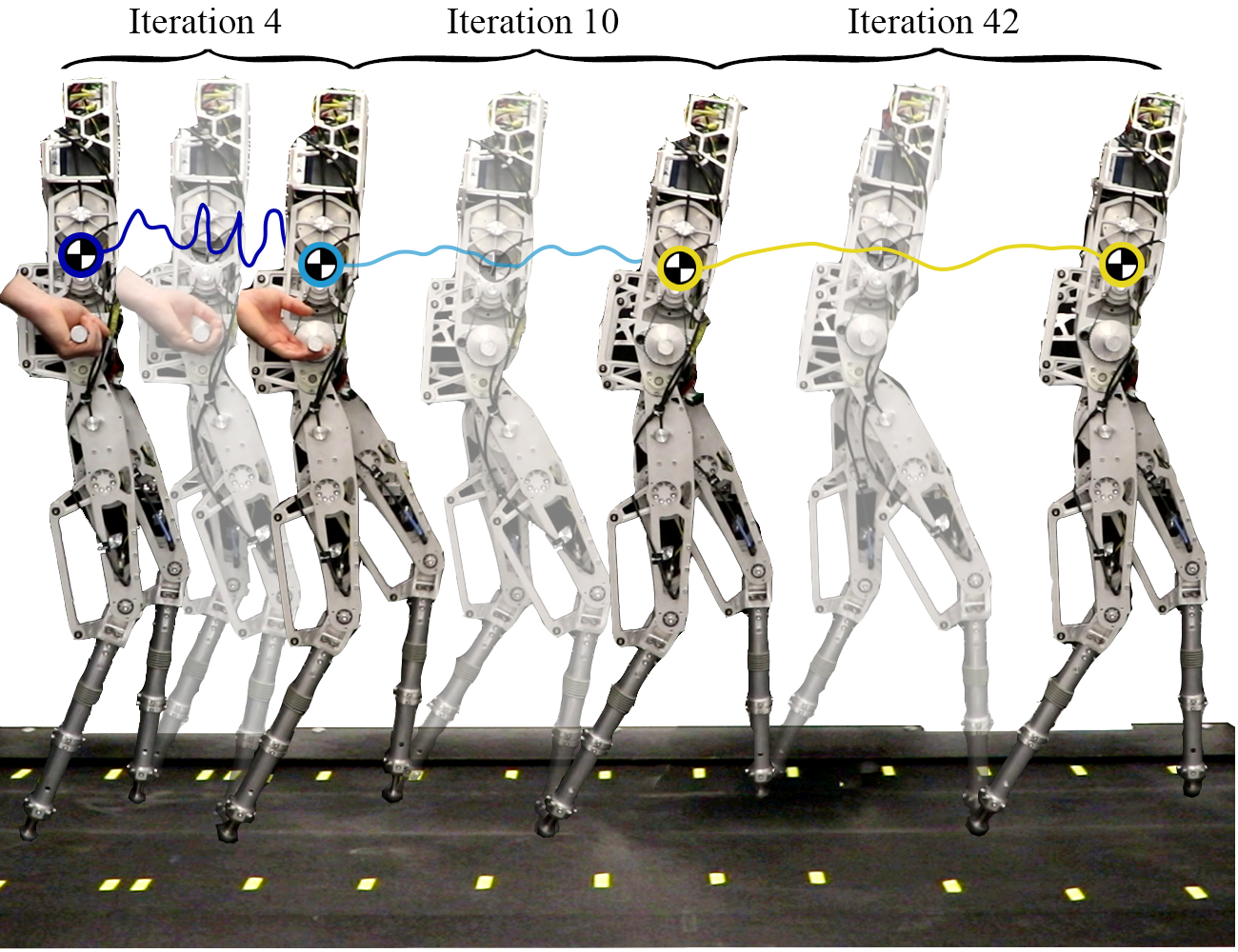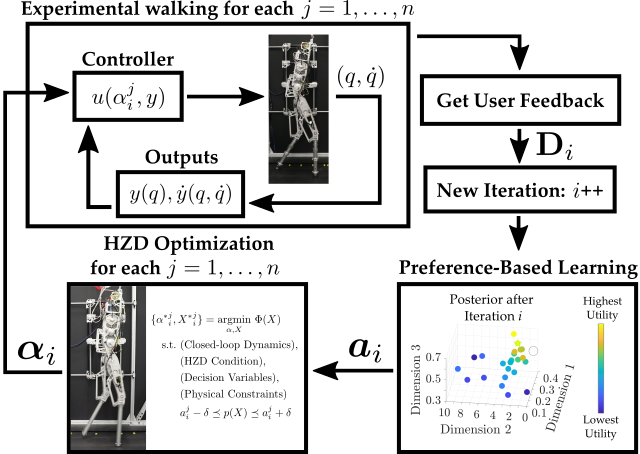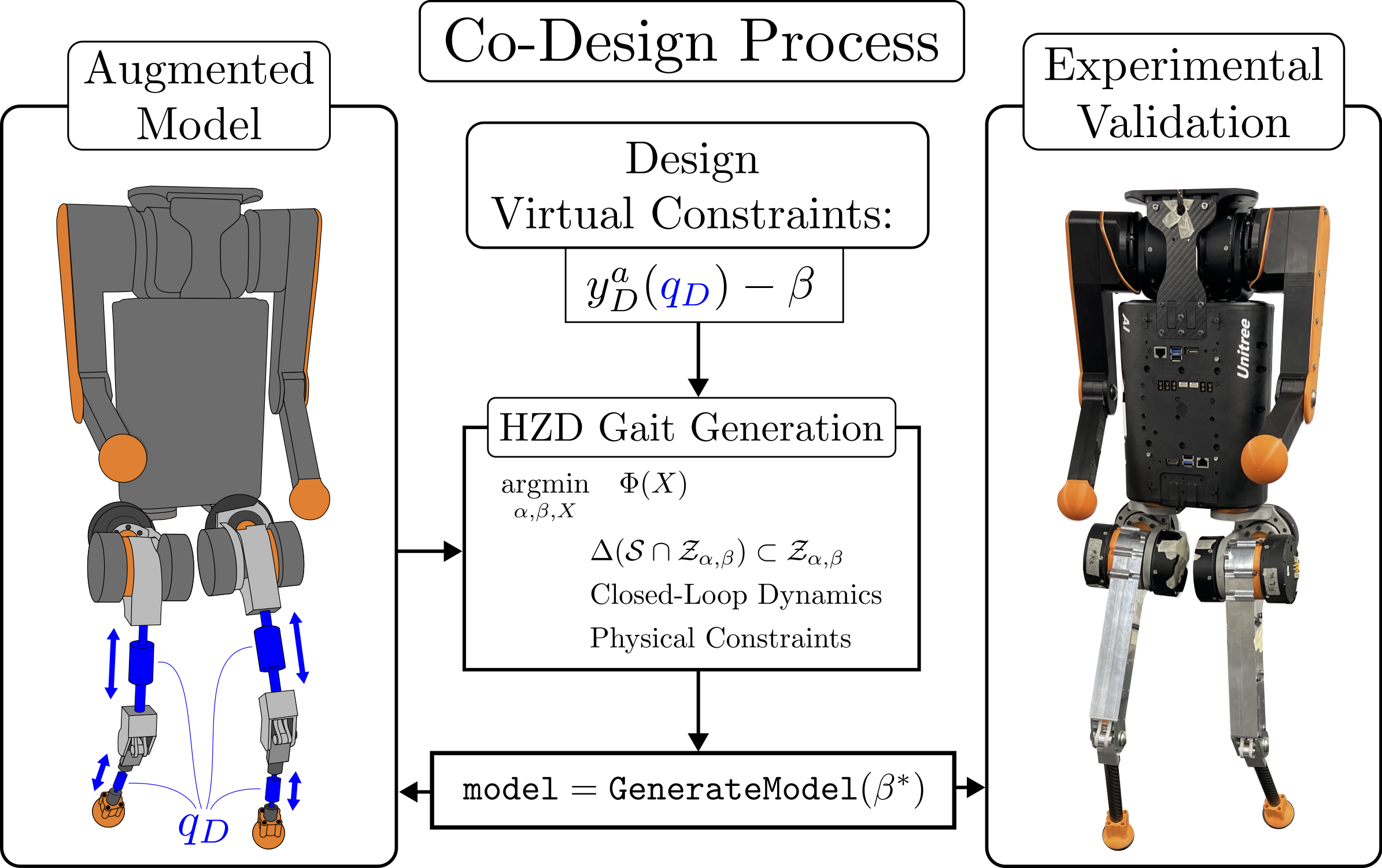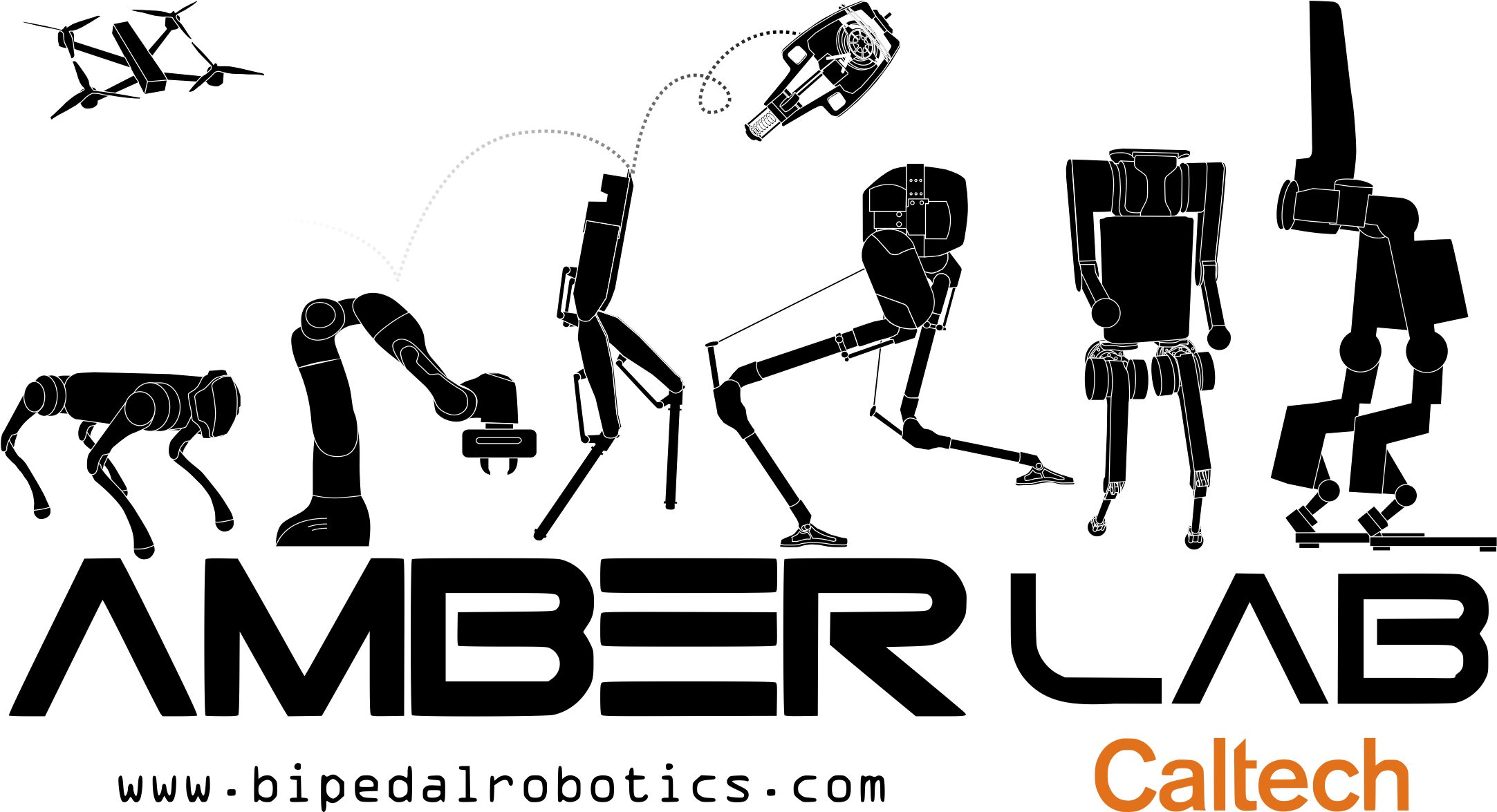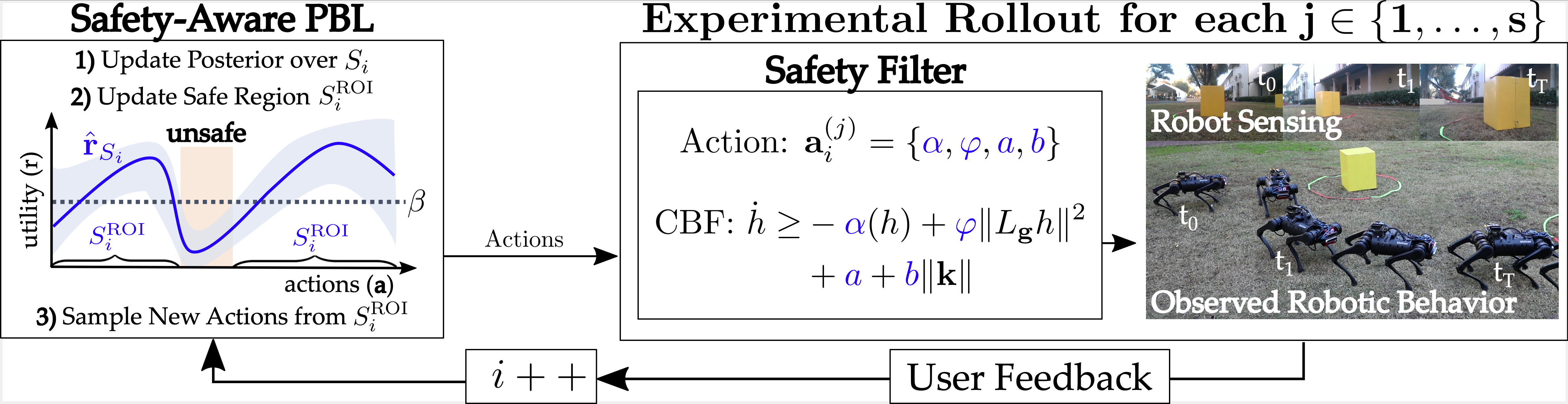Tutorial on Inkscape
My graphics editor of course (which I use to make figures) is Inkscape. Basically, Inkscape is just a free and versatile vector graphics editor. Also, there is a plugin called TexText that allows you to insert and edit latex equations which is suuuper handy for presentations and papers.
Installation
To install inkscape/textext, I recommend following the instructions listed here. Specifically, I did the following:
sudo add-apt-repository ppa:inkscape.dev/stable
sudo apt update
sudo apt install inkscape
Then, to install TexText I did the following. First, I installed and upated the following LaTeX tools:
sudo apt-get install -y texlive-latex-base
sudo apt-get install -y texlive-fonts-recommended
sudo apt-get install -y texlive-fonts-extra
sudo apt-get install -y texlive-latex-extra
sudo apt install -y gir1.2-gtksource-3.0
Then, I downloaded the tar file here: https://github.com/textext/textext/releases/download/1.8.2/TexText-Linux-1.8.2.tar.gz
cd $Extracted_Download
cd textext-1.8.2
python3 setup.py
Demonstration
For a pretty thorough demonstration of the basic inkscape tools, I recommend the following video:
Examples
Lastly, here are a few examples of graphics I’ve created using Inkscape: